AAII Learning Center
For VES Class Highlights, click here.
. VES Class Highlights
VES Class Resources
- How to Begin Your First VES Class
- How to Navigate and Complete a VES Class
- How to Navigate a VES Class (video)
- Completing a VES Class FAQs
- VES Class Video Icon Designations
- Understanding the Interactive Video Controller
- Understanding the Interactive Video Controller (video)
- VES Class Video Features (video)
...The EI Course is NOW only $239!
....Use code EIVIPRate. Discount will be applied at checkout.
To access your VES Classes or the EI Course, you must log in to this webpage.
VES Classes and the EI Course are stored in the "My Classes" area.
Documents may appear in your devices "download folder."
.
Frequently Asked Questions
General FAQ
What is AAII’s Video Education Suite?
AAII’s Video Education Suite (VES) is a collection of professionally produced, full-featured interactive investment education classes delivered through a comprehensive learning management system (LMS).
.
Are all VES offerings the same?
All VES offerings are composed of VES Classes. These can be a single VES Class, a VES Package containing two or more VES Classes focused on a single investment theme or the AAII Essential Investing (EI) Course, which has all the available VES Classes. Each VES offering’s description page provides the details on what is included in each VES Class or the specific VES Classes within a VES Package. To see a list of AAII VES offerings and the components and features of each VES Class, please go to www.aaii.com/ves.
.
If I have more questions or am having trouble purchasing or accessing a VES offering, who should I contact?
For all purchase, processing and accessibility questions and concerns, please contact AAII Member Services at members@aaii.com.
.
Do I have to be an AAII member to register for and access a VES offering?
AAII’s mission as a nonprofit corporation is to assist all individual investors. Although we encourage everyone to become an AAII member, the complementary and fee-based VES offerings are open to both AAII members and nonmembers alike.
.
How do I register for a VES offering?
To register for a complementary or fee-based offering, go to www.aaii.com/ves. Add the VES offerings you want to purchase to the shopping cart and then proceed to checkout. You will then be required to enter some basic contact information (for class delivery) and acknowledge that you have reviewed the Video Education Suite Agreement and Disclosure document. From there, you will be taken to the checkout area.
.
How do I pay for a VES offering, and are there any other fees?
AAII accepts all major credit cards for VES offerings. If you have a promotion code, you can enter it in the checkout area. Sales tax is included in the listed price. When your total appears, you can complete processing. If you encounter any problems or have specific processing questions, please contact AAII Member Services at members@aaii.com.
.
After registering, how and where do I access my VES Class(es), VES Package or the EI Course?
To access your VES Class(es), VES Package or the EI Course, please go to www.aaii.com/learn.
For step-by-step instructions on how to access and begin a VES Class, please view the “VES Class Getting Started” document or, preferably, watch the “How to Access and Complete a VES Class” video at www.aaii.com/learn.
Provided that you are using only one login, all of your VES offerings will appear in the Dashboard area of your account. The Dashboard area is located in the menu on the right side of the AAII Learn home page. If your login information (email address) has recently changed, please contact AAII Member Services at members@aaii.com. VES Classes and credits from multiple accounts cannot be combined.
.
What is included in a VES Class?
Each VES Class features an instructor’s presentation on a specific investment topic in their respective field of expertise. VES Classes generally include a high-definition interactive video, associated tools, educational material downloads, supplemental learning materials, speaker biography and contact information, presentation slides, a key terms and definitions worksheet, a Words of Wisdom document, a survey, a discussion forum, a test with credits for accrual, a class Certificate of Completion and a Segment Incentive Bonus (SIB) after completion. Not all VES Classes have all these features, so please review each VES Classes description page before registering.
.
How long does it take to complete a VES Class?
The amount of time needed to complete a VES Class depends on several factors, including the user’s current knowledge base and familiarity with the topic, how quickly they learn and how deeply they want to learn. As a general estimate, it may take approximately two to four hours to complete a one-hour VES Class. This time estimate includes viewing the presentation video and repeating sections when necessary, reviewing all the supplemental materials and taking the test. A user familiar with a topic who simply views the presentation video once and passes the test on their first attempt could theoretically complete a VES Class with a one-hour presentation video in one hour and 10 minutes.
.
What is the Essential Investing (EI) Course and will it allow me to gain access to all of the VES Classes in the Video Education Suite?
The EI Course is AAII’s most complete VES offering. The EI Course has two versions. The EI FlexiLearn Course is for individuals who would like to access the EI Course classes in any order, at any time, and who are not interested in the free trial, exam, certification or course benefits. The second version is the EI Structured Course, which is the recommended format. This version contains sequential mandatory classes, an exam, AAII EI Course Certification, a certificate and access to all the EI Course listed benefits. Both versions are automatically placed in a participant’s dashboard at the time of EI Course purchase, and both versions can be accessed at any time. The EI Course versions include all the components of each VES Class. For more information on the EI FlexiLearn and EI Structured Courses, please visit the primary EI Course webpage at www.aaii.com/eicourse.
.
What are Active Investing (AI) Tools and how do they relate to a VES Class or the EI Course?
AI Tools are investment-related tools that AAII developed to assist investors with both the educational aspects of investing and real-world investing tasks. AI Tools cover numerous aspects of investing, including investment analysis, scanning, charting, strategy signals, risk management, execution types and timing, overall market analysis and much more. For more information, please see the “AI WorkStation Overview” document and the details on each individual AI Tool at www.aaii.com/aitools.
.
Are the AI Tools referenced in a VES Class description required to take the class?
Some of the AAII instructor-led VES Classes will reference an AI Tool or other AAII offerings, but their inclusion is only to illustrate or support the educational aspects of the specific class. Participants do not need access to the AI Tools for the vast majority of VES Classes. All VES Classes that require an AI Tool to complete the class are clearly marked, and all of these are listed as and provided free of charge.
.
Why are the presentation videos only accessible through AAII’s learning management system (LMS)?
Utilization of an LMS to support videos for advanced learning is the educational industry standard for corporations and academic institutions. This format offers participants a seamless, comprehensive environment for better learning. This format also supports professionally produced and interactive elements such as multitrack camera and multitrack HD video, stereo sound, embedded quizzes, a quick jump table of contents, word searchability, interactive hyperlinks, closed captioning and a host of advanced viewing controls. For more information on the advanced playback features, see the “Understanding the Interactive Video Controller” document and video at www.aaii.com/learn.
.
How do I know if a VES Class(es), VES Package or the EI Course is right for me?
A detailed description page is available for each VES offering. Included on this page is a synopsis of the VES Class, the topic, the recommended investment level, the appropriate investor target, pre-class educational suggestions, continuing education class recommendations, class tools, associated AAII products, the class duration, number of credits and a list of all the components and benefits within the offering. Additionally, a short video excerpt is included to ensure technical compatibility and satisfaction.
.
Do you offer any discounts or promotions and, if so, how do I apply for them?
The most economical way to gain access to all the VES Classes is by purchasing the EI Course. VES Packages are also offered, which contain several VES Classes on a specific topic at a discounted price compared to buying each VES Class individually.
At specific times of the year and at live events, AAII may extend promotional offers for a VES offering. If you obtain a promotion code, enter it during checkout to apply the discount. It is important to note that all VES promotion codes have expiration dates, so please be sure to utilize any promotions prior to expiration.
.
After I sign up for a VES offering, how long do I have to complete it?
Each participant will have one year to complete a VES Class, VES Package or the EI Course. This one-year access period applies to all the components and elements of the Video Education Suite except the AI Tools and the AI WorkStation. Access to the basic AI Tools is granted indefinitely, with many of those AI Tools being available on multiple platforms. Complementary access to the AI WorkStation is limited to 120 days from the day a participant first accesses the AI WorkStation. The 120-day access to the AI WorkStation can begin anytime during a VES offering’s access period.
In some instances, a single 60-day extension may be given to complete a VES offering. To request an extension of time, please contact AAII Member Services at members@aaii.com.
.
Do I have to complete a VES Class or view a presentation video in a single sitting?
All VES offerings can be accessed seven days a week, 24 hours a day. You may begin or retake a VES Class or a portion of a VES Class as often as you would like, as long as you complete it before your VES offering expiration date. The presentation videos have been designed to remember where you left off, so that you can resume the video at a later time. To leave a presentation video in progress, simply toggle out of the full-screen view of the video and select the “Complete Video Later” button on the top right of the video. For more information, see the “Understanding the Interactive Video Controller” document or video at www.aaii.com/learn.
.
Can I print or download the supplemental educational materials—such as slides, definition pages, calculators, spreadsheets and related articles—for future reference?
Yes, each participant can download and store all educational resources indefinitely. This includes the Certificate of Completion and the Words of Wisdom documents. Additionally, a Segment Incentive Bonus (SIB) can be used after the class expiration, provided that the bonus is still being offered by the original class instructor.
.
Can I get a refund on the EI Course?
Yes, purchasers of the EI Course are entitled to a 100% refund for 60 days from the original purchase date OR until the acceptance and continuation of the end of the complementary/trial portion of the EI Course, whichever occurs first. The complementary/trial areas for the EI Structured Course and the EI FlexiLearn Course differ. Acceptance of and continuation of either the EI Structured Course or the EI FlexiLearn Course constitutes a forfeiting of the right to refund for the entire EI Course. For complete details, please see the VES Agreement and Disclosure at www.aaii.com/learn.
.
Can I get a refund on an individual VES Class or a VES Package?
Refunds are not available for individual VES Classes or VES Packages. VES Class and VES Package descriptions include comprehensive information on the instructor, topic, presentation video, AI Tools, and the included learning materials, along with a video clip for a thorough appraisal. Individuals considering the purchase of a VES Class or VES Package are encouraged to review these materials carefully prior to registration.
.
Who can access a purchased VES offering, and can it be viewed on multiple devices?
Only the person who has registered for a VES offering has permission to access it. A registrant may view a VES offering from a maximum of two devices. The sharing of credentials or the reproduction of any elements or components contained within a VES offering (including on webinars or at AAII Local Chapter meetings) is strictly prohibited. Any individual or group violating these terms will have their access suspended immediately, forfeiting all rights and refunds to this and other AAII products, including memberships.
.
Can I download the VES Class, VES Package or the EI Course onto my computer, or do I need a live internet connection?
VES offerings cannot be accessed offline. The Video Education Suite is housed in an online learning management system (LMS), so you will need an internet connection to access any VES offerings. Additionally, the EI Course is optimized for a desktop experience. Performance and accessible features on tablets may vary. Mobile devices and phones are not recommended.
.
Are there any computer system requirements to take a VES Class(es), VES Package or the EI Course?
Most users with a modern computer, an active internet connection and an updated browser (with Flash enabled) should be able to access any VES offering on either a Windows-based PC or a Mac (Apple). Videos should be viewable on most tablets, although an app, download or other adjustment may be needed in rare cases. Videos may also run on a smartphone-type device, but this is not recommended because screen size limitations may make the visual aspects illegible.
Troubleshooting FAQ
I cannot get my presentation video to play, or I am having trouble finding or using the interactive video controls.
The first thing to do is to watch the “Understanding the Interactive Video Controller” video. This video will resolve 90% of cases. The second option is to review the “Understanding the Interactive Video Controller” document. Both resources can be found at www.aaii.com/learn.
If you still have trouble viewing your presentation video after reviewing these resources, please switch to the Chrome browser, as not all browsers are supported, such as Internet Explorer. If an ad blocker is still blocking the presentation video and not giving you the option to proceed, then you may have to adjust your settings to run the videos.
Additionally, please note that with all types of online interactive content, your device’s advanced security features may block or interfere with the presentation video and its features. To resolve this problem, please run the presentation video from an alternate device.
.
When I start a presentation video, I see a pop-up blocker message. What should I do?
The pop-up blocker is an expected behavior with most web browsers; it alerts users that the presentation video has interactive content. To access the presentation video, please click “launch course” or another similar message. AAII does NOT encourage or recommend users to reduce their protection level or to turn off pop-up blocker messages. The message is there for your protection, and it can be easily circumvented for these VES Classes by simply choosing to continue.
For more information, please see the “Understanding the Interactive Video Controller” video or document at www.aaii.com/learn.
.
I am hearing-impaired or need to watch a presentation video without sound.
All the VES presentation videos have closed captioning that can easily be turned on from the Interactive Video Controller toolbar at the bottom of the window.
.
How do I access and control the advanced playback features of the presentation video?
All VES Classes are created in a Sharable Content Object Reference Model (SCORM) format, the industry standard for delivering educational content. With this format, AAII has included advanced playback functionality, embedded quizzes, chapter tables of content, word searchability, minimum viewing requirements, interactive hyperlinks and closed captioning with each presentation video.
Most users will likely use the standard controls, as with any online video. For those who would like to utilize some of the additional functionality, please review the “Understanding the Interactive Video Controller” document or the “Understanding the Interactive Video Controller” video at www.aaii.com/learn.
Information and Resources FAQ
VES Class or Essential Investing (EI) Course Information and Resources
For detailed information and a comprehensive listing of resources on a VES Class or AAII’s EI Course, including technical issues, navigation, structure, testing, credit accruals, VES agreements and EI Course certification, please visit www.aaii.com/learn.
.
VES Class or EI Course Questions
For specific questions related to a VES Class or the AAII EI Course, please contact the VES coordinator at ves@aaii.com.
.
VES Class or EI Course Listings and Access
For purchases or a complete listing of VES Classes, VES packages, the EI Course, and their respective features and components, please visit www.aaii.com/ves.
.
VES Class or EI Course Services
For general information on access, purchases or refunds for a VES Class or the EI Course, please contact AAII’s Member Services at members@aaii.com.
.
AAII Membership
For AAII membership or any other AAII-related product inquiries, please contact AAII’s Member Services at members@aaii.com.
.
VES Agreement & Disclaimer
For complete details, terms, rights and limitations with any VES Class, VES Package or AAII’s EI Course, please access the “VES Agreement and Disclaimer” document at www.aaii.com/learn.
Essential Investing (EI) Course Onboarding Emails
Email 1: Welcome to Your Essential Investing Course!
Summary: Start by watching a welcome video from lead analyst Raymond A. Rondeau. This email provides resources and instructions on how to begin your course.
Email 2: Your First Few Days With the Essential Investing Course
Summary: In your first few days, familiarize yourself with the Learning Management System (LMS), course curriculum, and resources. Watch the welcome video, explore the course, and participate in discussions. Choose between the EI Structured and EI FlexiLearn paths to suit your learning style.
Email 3: One Week Check-in: Maximize Your EI Course Learning!
Summary: This one-week check-in ensures you're utilizing all resources in the Essential Investing (EI) Course. Classes include key terms, sequenced slides, forms, articles, investing tools, Words of Wisdom, bonuses, discussion forums, surveys, quizzes, and certificates.
Email 4: Your First Month With Us
Summary: It's been a month since you started the Essential Investing (EI) Course! If you haven't begun, follow the steps provided to access the course. Highlights include premium video content and classes like "50 Years of Investing Wisdom" and "The Ultimate Buy & Hold Strategy." Utilize tips for the best learning experience and explore additional AAII products for continued education.
Email 5: Three-Month Check-In
Summary: You’re approaching your three-month anniversary with the Essential Investing (EI) Course. Complete the EI Structured Course to earn official AAII certification and exclusive benefits. Follow the steps provided to access the course and explore the curriculum.
Email 6: Celebrating Six Months of Learning!
Summary: Congratulations on reaching six months with the Essential Investing (EI) Course! Ensure you’re making good progress and taking full advantage of your benefits. Whether you’re just starting or nearing completion, we’re here to support you. Complete the EI Structured Course to earn certification and exclusive benefits.
How to Navigate and Complete a VES Class
This section was designed to assist VES participants with the navigation of a VES Class. Information in this section includes the VES Classes base format, the individual tabs, and the components within each tab.
Each VES Class was designed to be completed like reading a book, starting with the upper-left tab on the page and going from the top component to the bottom component on that tab, before proceeding to the next tab.
Not all tabs or components need to be viewed or completed to proceed to the next component or tab, or to complete a VES Class.
Before viewing your first VES Class presentation video, we strongly recommend that you review the "Navigating and Completing a VES Class" video at: www.aaii.com/learn. This video provides a broad overview and instructions on how to complete a VES Class.
Before viewing your first VES Class video presentation, we strongly recommend that you review the "Understanding the Interactive Video Controller" video or instruction guide at www.aaii.com/learn. These resources explain the interactive features that are embedded in each presentation video.
.
SNAPSHOT Tab
Contains an overview of the class's topic, focus, requirements and components.
.
INSTRUCTOR Tab
Contains a biography and the contact information on the class instructor.
.
MATERIALS Tab
Contains materials to be reviewed prior to, or with, the video presentation, to aid comprehension.
.
PRIMARY PRESENTATION Tab
Primary VES Class components that contain the presentation video, test, benefits, credits and certificate of completion.
.
RESOURCES Tab
Additional learning resources include books, articles, forms, spreadsheets, Active Investing (AI) Tools, and associated products or services.
.
SURVEY Tab
Area is for class participants to rate the instructor and the content of the class.
DISCUSSION Tab
Open forum area to post comments, ask questions or interact with other participants on the class materials.
.
"?" Tab
Resources and contact information to obtain assistance for all VES Class topics, AAII membership or Active Investing (AI) Tools.
.
Presentation Slides Example
.
Word of Wisdom Example
.
Segment Incentive Bonus Example
.
Key Terms & Definitions Example
.
Certificate Of Completion Example
For detailed information and a comprehensive listing of resources on a VES Class or AAII's EI Course, including technical issues, navigation, structure, testing, credit accruals, VES Class agreements and EI Course certification, please go to www.aaii.com/learn
For specific VES Class or AAII EI Course-related questions, please contact the VES coordinator at ves@aaii.com
For purchases or for a complete listing of VES Classes, VES Packages, the EI Course and their respective features and components, please go to www.aaii.com/ves
For general information on access, purchases or refunds for a VES Class or the EI Course, please contact AAII's Member Services at members@aaii.com
For AAII membership or any other AAII-related product inquiries, please contact AAII's Member Services at members@aaii.com
For complete details, terms, rights and limitations with any VES Class, VES Package or AAII's EI Course, please access the "VES Agreement and Disclaimer" document at www.aaii.com/learn
© 2024 The American Association of Individual Investors, 625 N. Michigan Ave., Chicago, IL 60611; 312-676-4307; www.aaii.com.
| Access Date | Quiz Result | Score | Actions |
|---|